Learning Kubernetes Part I
One of the most sought after skill sets at the moment is Kubernetes experience. So I thought I’d spin up a little project to explore Kubernetes and see what all the fuss is about.
Cover the basics
I’m using this page to cherry pick learning resources: https://www.containiq.com/post/kubernetes-projects-for-beginners
Watched the video first https://www.youtube.com/watch?v=2gDvViyEtJ0 it’s mainly a Docker rapid start video that touches on Kubernetes at the end. But still, some nice ideas for commands to run. And I learnt about Google Borg and Omega and found this document too: https://research.google/pubs/pub44843/ “the first containers just provided chroot” - that’s a helpful mental starting point. Instead of thinking of containers as a reduced VM, it’s more accurate to think of them as a “souped up” chroot process.
Installing minikube
- The video installs
kubectlfirst before installingminikube… why?kubectlis the command line client that talks to the Kubernetes API. Turns out thatkubectlis available as part ofminikubeand installing it separately is probably more for convinience. It’s easier to typekubectl get pods -Arather thanminikube kubectl -- get pods -A. minikubeis dead easy to build from source. Almost as easy as downloading the binary. There doesn’t seem to be a ready made rpm from one of the “built-in” channel available on my Fedora desktop just yet. So after installing some dependenciesglibc-staticanddnf install golangit was easy tomakeandinstallminikube.- On Linux (Fedora) I want to use the KVM driver (that is I want
minikubeto create local VM’s for the cluster). I faced some issues with permissions.minikubewith thekvm2driver doesn’t like running as root and my non-root user account was not set up with the correctlibvirtgroup membership permissions, the same issue as described here.
[warren@madtechsupport kubia]$ groups warren
warren : warren libvirt
[warren@madtechsupport kubia]$ sudo minikube start --driver=kvm2
😄 minikube v1.28.0 on Fedora 37
✨ Using the kvm2 driver based on user configuration
🛑 The "kvm2" driver should not be used with root privileges. If you wish to continue as root, use --force.
💡 If you are running minikube within a VM, consider using --driver=none:
📘 https://minikube.sigs.k8s.io/docs/reference/drivers/none/
❌ Exiting due to DRV_AS_ROOT: The "kvm2" driver should not be used with root privileges.
[warren@madtechsupport kubia]$ minikube start --driver=kvm2
😄 minikube v1.28.0 on Fedora 37
✨ Using the kvm2 driver based on user configuration
💾 Downloading driver docker-machine-driver-kvm2:
> docker-machine-driver-kvm2-...: 65 B / 65 B [---------] 100.00% ? p/s 0s
> docker-machine-driver-kvm2-...: 12.20 MiB / 12.20 MiB 100.00% 8.65 MiB
💿 Downloading VM boot image ...
> minikube-v1.28.0-1668700269...: 65 B / 65 B [---------] 100.00% ? p/s 0s
> minikube-v1.28.0-1668700269...: 274.70 MiB / 274.70 MiB 100.00% 53.43 M
👍 Starting control plane node minikube in cluster minikube
💾 Downloading Kubernetes v1.25.3 preload ...
> preloaded-images-k8s-v18-v1...: 385.44 MiB / 385.44 MiB 100.00% 67.64 M
🔥 Creating kvm2 VM (CPUs=2, Memory=3900MB, Disk=20000MB) ...
🐳 Preparing Kubernetes v1.25.3 on Docker 20.10.21 ...
▪ Generating certificates and keys ...
▪ Booting up control plane ...
▪ Configuring RBAC rules ...
🔎 Verifying Kubernetes components...
▪ Using image gcr.io/k8s-minikube/storage-provisioner:v5
🌟 Enabled addons: storage-provisioner, default-storageclass
💡 kubectl not found. If you need it, try: 'minikube kubectl -- get pods -A'
🏄 Done! kubectl is now configured to use "minikube" cluster and "default" namespace by default
virsh
I’ll use virsh to see the VM I’d just created.
[warren@madtechsupport kubia]$ virsh list
Id Name State
--------------------
[warren@madtechsupport kubia]$ virsh list --all
Id Name State
-------------------------------
- fedora37-wor shut off
Turns out that VM’s are using qemu:///system and therefore are running as the qemu user not the local user that started minikube this is the expected behaviour :
[warren@madtechsupport kubia]$ sudo virsh list --all
[sudo] password for warren:
Id Name State
--------------------------
1 minikube running
Using minikube
There’s a dashboard:
[warren@madtechsupport kubia]$ minikube dashboard
🔌 Enabling dashboard ...
▪ Using image docker.io/kubernetesui/dashboard:v2.7.0
▪ Using image docker.io/kubernetesui/metrics-scraper:v1.0.8
💡 Some dashboard features require the metrics-server addon. To enable all features please run:
minikube addons enable metrics-server
🤔 Verifying dashboard health ...
🚀 Launching proxy ...
🤔 Verifying proxy health ...
🎉 Opening http://127.0.0.1:42077/api/v1/namespaces/kubernetes-dashboard/services/http:kubernetes-dashboard:/proxy/ in your default browser...
Trying out some other commands like:
[warren@madtechsupport kubia]$ minikube docker-env
export DOCKER_TLS_VERIFY="1"
export DOCKER_HOST="tcp://192.168.39.15:2376"
export DOCKER_CERT_PATH="/home/warren/.minikube/certs"
export MINIKUBE_ACTIVE_DOCKERD="minikube"
# To point your shell to minikube's docker-daemon, run:
# eval $(minikube -p minikube docker-env)
Add an extra node to the cluster:
[warren@madtechsupport kubia]$ minikube node
❌ Exiting due to MK_USAGE: Usage: minikube node [add|start|stop|delete|list]
[warren@madtechsupport kubia]$ minikube node add
😄 Adding node m02 to cluster minikube
❗ Cluster was created without any CNI, adding a node to it might cause broken networking.
👍 Starting worker node minikube-m02 in cluster minikube
🔥 Creating kvm2 VM (CPUs=2, Memory=2200MB, Disk=20000MB) ...
🐳 Preparing Kubernetes v1.25.3 on Docker 20.10.21 ...
🔎 Verifying Kubernetes components...
🏄 Successfully added m02 to minikube!
Try the Docker Env command again:
[warren@madtechsupport kubia]$ minikube docker-env
❌ Exiting due to ENV_MULTINODE_CONFLICT: The docker-env command is incompatible with multi-node clusters. Use the 'registry' add-on: https://minikube.sigs.k8s.io/docs/handbook/registry/
Ah, I didn’t get this error before adding the second node. I was wondering how docker would report all the containers runnig across different nodes and now I see that it can’t. Only a single node cluster is supported with the minikube docker-env command.
What does minikube tunnel do?
[warren@madtechsupport kubia]$ minikube tunnel
[sudo] password for warren:
Status:
machine: minikube
pid: 13437
route: 10.96.0.0/12 -> 192.168.39.165
minikube: Running
services: []
errors:
minikube: no errors
router: no errors
loadbalancer emulator: no errors
So how do I use this tunnel? Hmmm, I think I need a service and an application running to test properly. I’ll come back to this after running something in the cluster.
minikube kubectl
minikube has a minikube kubectl command built in… So no need to install kubectl if you don’t want to, plus it seems that the kubectl binaries version matches the cluster version. That’s probably important, I can imagine that odd stuff will happen if client (kubectl) is sending or doesn’t know the correct API calls for the server (minikube cluster).
[warren@madtechsupport kubia]$ minikube kubectl get nodes
NAME STATUS ROLES AGE VERSION
minikube Ready control-plane 25h v1.25.3
minikube-m02 Ready <none> 28m v1.25.3
and for good measure let’s compare with the output from virsh (remember need sudo here):
[warren@madtechsupport kubia]$ sudo virsh list --all
[sudo] password for warren:
Id Name State
------------------------------
1 minikube running
2 minikube-m02 running
The node names and the VM names match (one VM for each node).
But, what if I did want to install kubectl how would it know which cluster to connect to? After doing some reading about this it turns out that if I did install some other version of kubectl, so long as it can ready the Kubernetes config file which, by default, is stored in .kube/config, then it should, in theory, just work. I can see stored in the config file, on my workstation in the home directory, the address for the cluster and the path to the certifcate and key for authentication to the API.
etcd
Another question that came to mind is can I access and use etcd without going via the Kubernetes API?
I think the answer is yes (although I haven’t tested this). The cert and key are on the node where minikube ssh can be used to ssh into the default node. From there I can see etcd running as a process and see the docker containers for it as well.
minikube run
Next I want to actually run something in the cluster. I’m pretty sure this is not the same as “deploying” to the cluster which I think is (or has become) a different concept.
I got caught out by the “unknown flag” error despite the warnings in the minikube start output!:
[warren@madtechsupport kubia]$ minikube kubectl run kubia --image=madtechsupport/kubia --port=8080
Error: unknown flag: --image
See 'minikube kubectl --help' for usage.
It’s also mentioned in the documentation that I should be using -- to end the command line options passed to minikube before starting on the run part of the command line. This way:
minikube kubectl -- run --help
returns all the help text for the run option and not the help text for kubectl (don’t miss the reminder to not forget adding -- after kubectl):
[warren@madtechsupport kubia]$ minikube kubectl run --help
Run the Kubernetes client, download it if necessary. Remember -- after kubectl!
This will run the Kubernetes client (kubectl) with the same version as the cluster
Normally it will download a binary matching the host operating system and architecture,
but optionally you can also run it directly on the control plane over the ssh connection.
This can be useful if you cannot run kubectl locally for some reason, like unsupported
host. Please be aware that when using --ssh all paths will apply to the remote machine.
Examples:
minikube kubectl -- --help
minikube kubectl -- get pods --namespace kube-system
Options:
--ssh=false:
Use SSH for running kubernetes client on the node
Usage:
minikube kubectl [flags] [options]
Use "minikube options" for a list of global command-line options (applies to all commands).
Running a container in the cluster:
[warren@madtechsupport kubia]$ minikube kubectl -- run kubia --image=madtechsupport/kubia --port=8080
pod/kubia created
I checked in both the Kubernetes Dashboard and the output of kubectl get pods to see the running container (I should probably say “pod” not container since pods are the smallest deployable units of computing that you can create and manage in Kubernetes). Note: there’s the --all-namespaces (or shorter -A) option available to see all the namespaces (not just default):
[warren@madtechsupport kubia]$ minikube kubectl -- get pods --all-namespaces
NAMESPACE NAME READY STATUS RESTARTS AGE
default kubia 1/1 Running 0 15m
kube-system coredns-565d847f94-5jwpt 1/1 Running 3 (16h ago) 4d21h
kube-system etcd-minikube 1/1 Running 3 (16h ago) 4d21h
kube-system kindnet-frghn 1/1 Running 2 (16h ago) 3d20h
kube-system kindnet-wpw5g 1/1 Running 2 (16h ago) 3d20h
kube-system kube-apiserver-minikube 1/1 Running 3 (16h ago) 4d21h
kube-system kube-controller-manager-minikube 1/1 Running 3 (16h ago) 4d21h
kube-system kube-proxy-4fzmx 1/1 Running 2 (16h ago) 3d20h
kube-system kube-proxy-vfgx6 1/1 Running 3 (16h ago) 4d21h
kube-system kube-scheduler-minikube 1/1 Running 3 (16h ago) 4d21h
kube-system metrics-server-56c6cfbdd9-78bfn 1/1 Running 0 50m
kube-system storage-provisioner 1/1 Running 5 (50m ago) 4d21h
kubernetes-dashboard dashboard-metrics-scraper-5f5c79dd8f-j2vvg 1/1 Running 3 (16h ago) 4d20h
kubernetes-dashboard kubernetes-dashboard-f87d45d87-9m44f 1/1 Running 3 (16h ago) 4d20h
I was looking for the same “all namespace” view in the Kubernetes Dashboard. It took a moment, but to the left of the search box is a drop-down selector for the namespace.
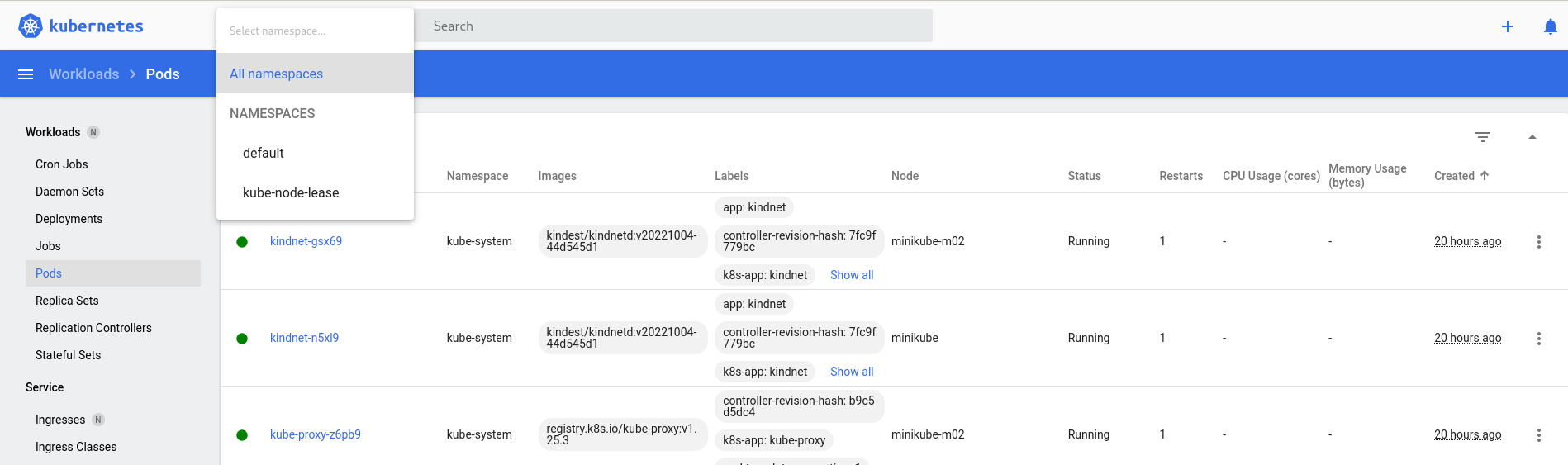
Reading up on namespaces the take away I got was that “default” namespaces will always be present, use namespaces for Production environments (so don’t use “default” in the Prod env) and use namespaces for multi-tenancy. When there is only a single tenant then no need for namespaces.
minikube networking
Now that there is a pod running inside of the cluster the next step will be to interact with it over the network.
The “kubia” (example application created as part of the video linked at the top of the page) container was run with the --port=8080 option (following the example in the video). I’m wondering to myself what that means for the pod and the cluster? I’ll investigate with get pods:
[warren@madtechsupport kubia]$ minikube kubectl -- get pods -o wide
NAME READY STATUS RESTARTS AGE IP NODE NOMINATED NODE READINESS GATES
kubia 1/1 Running 0 52m 172.17.0.2 minikube-m02 <none> <none>
[warren@madtechsupport kubia]$ minikube kubectl -- describe pods/kubia
Name: kubia
Namespace: default
Priority: 0
Service Account: default
Node: minikube-m02/192.168.39.232
Start Time: Wed, 18 Jan 2023 12:40:33 +0000
Labels: run=kubia
Annotations: <none>
Status: Running
IP: 172.17.0.2
IPs:
IP: 172.17.0.2
Containers:
kubia:
Container ID: docker://89fee508c8309faab158e7101002b8ac014a0ada0d7c99694902153eec9add63
Image: madtechsupport/kubia
Image ID: docker-pullable://madtechsupport/kubia@sha256:d2b8d4cad234f94365658e08db36cba1cf91c340009278d38ad2f158c3db488f
Port: 8080/TCP
Host Port: 0/TCP
State: Running
Started: Wed, 18 Jan 2023 12:40:52 +0000
Ready: True
Restart Count: 0
Environment: <none>
Mounts:
/var/run/secrets/kubernetes.io/serviceaccount from kube-api-access-zm5g2 (ro)
Conditions:
Type Status
Initialized True
Ready True
ContainersReady True
PodScheduled True
Volumes:
kube-api-access-zm5g2:
Type: Projected (a volume that contains injected data from multiple sources)
TokenExpirationSeconds: 3607
ConfigMapName: kube-root-ca.crt
ConfigMapOptional: <nil>
DownwardAPI: true
QoS Class: BestEffort
Node-Selectors: <none>
Tolerations: node.kubernetes.io/not-ready:NoExecute op=Exists for 300s
node.kubernetes.io/unreachable:NoExecute op=Exists for 300s
Events:
Type Reason Age From Message
---- ------ ---- ---- -------
Normal Scheduled 53m default-scheduler Successfully assigned default/kubia to minikube-m02
Normal Pulling 53m kubelet Pulling image "madtechsupport/kubia"
Normal Pulled 52m kubelet Successfully pulled image "madtechsupport/kubia" in 17.750059878s
Normal Created 52m kubelet Created container kubia
Normal Started 52m kubelet Started container kubia
Port 8080 gets a mention in the get pods output, specifically in relation to the container. Next I’ll have a look at the listening ports on the node where the container is running:
[warren@madtechsupport kubia]$ minikube ssh -n minikube-m02 -- ss -napt
State Recv-Q Send-Q Local Address:Port Peer Address:Port Process
LISTEN 0 0 0.0.0.0:53525 0.0.0.0:*
LISTEN 0 0 127.0.0.53:53 0.0.0.0:*
LISTEN 0 0 0.0.0.0:22 0.0.0.0:*
LISTEN 0 0 0.0.0.0:32793 0.0.0.0:*
LISTEN 0 0 0.0.0.0:2049 0.0.0.0:*
LISTEN 0 0 127.0.0.1:10248 0.0.0.0:*
LISTEN 0 0 0.0.0.0:35883 0.0.0.0:*
LISTEN 0 0 0.0.0.0:5355 0.0.0.0:*
LISTEN 0 0 0.0.0.0:43277 0.0.0.0:*
LISTEN 0 0 0.0.0.0:111 0.0.0.0:*
LISTEN 0 0 0.0.0.0:40979 0.0.0.0:*
ESTAB 0 0 127.0.0.1:33168 127.0.0.1:36075
ESTAB 0 0 192.168.39.232:46606 192.168.39.165:8443
ESTAB 0 0 192.168.39.232:46610 192.168.39.165:8443
ESTAB 0 72 192.168.39.232:22 192.168.39.1:59918
ESTAB 0 0 192.168.124.20:60952 10.96.0.1:443
LISTEN 0 0 *:48405 *:*
LISTEN 0 0 *:41749 *:*
LISTEN 0 0 *:22 *:*
LISTEN 0 0 *:37087 *:*
LISTEN 0 0 *:2049 *:*
LISTEN 0 0 *:42053 *:*
LISTEN 0 0 *:2376 *:*
LISTEN 0 0 *:10249 *:*
LISTEN 0 0 *:10250 *:*
LISTEN 0 0 *:36075 *:*
LISTEN 0 0 *:5355 *:*
LISTEN 0 0 *:111 *:*
LISTEN 0 0 *:10256 *:*
LISTEN 0 0 *:44787 *:*
ESTAB 0 0 [::ffff:127.0.0.1]:36075 [::ffff:127.0.0.1]:33168
ESTAB 0 0 [::ffff:192.168.39.232]:10250 [::ffff:192.168.39.165]:39664
ESTAB 0 0 [::ffff:192.168.39.232]:10250 [::ffff:192.168.39.165]:53808
I should have used grep but there is nothing listening on port 8080 in the node that I can see.
[warren@madtechsupport kubia]$ minikube kubectl -- exec kubia -- ss -napt
State Recv-Q Send-Q Local Address:Port Peer Address:Port
LISTEN 0 0 :::8080 :::* users:(("node",pid=1,fd=10))
Whereas within the container port 8080 is in use. There’s no mapping to the VM or anywhere else that I can see. I assume there is a way to map to a port on a container and after reading up on this it seems that there are a number of ways to expose the container port externally. I found a short video summary here with plenty more documentation available online, I booked marked:
- https://kubernetes.io/docs/concepts/services-networking/service/
- https://kubernetes.io/docs/tasks/access-application-cluster/port-forward-access-application-cluster/
- https://www.techtarget.com/searchitoperations/feature/Differences-between-Kubernetes-Ingress-vs-load-balancer
Going to see if I can do some kind of “port forwarding”.
Checking the services with get services:
[warren@madtechsupport kubia]$ minikube kubectl -- get services
NAME TYPE CLUSTER-IP EXTERNAL-IP PORT(S) AGE
kubernetes ClusterIP 10.96.0.1 <none> 443/TCP 5d1h
This confuses me as I’m seeing “kubernetes” as a service, but I didn’t set that up. Turns out I’m not the only one who is wondering why a “kubernetes” service is present
Next add -A to see all the name spaces:
[warren@madtechsupport kubia]$ minikube kubectl -- get services -A
NAMESPACE NAME TYPE CLUSTER-IP EXTERNAL-IP PORT(S) AGE
default kubernetes ClusterIP 10.96.0.1 <none> 443/TCP 5d1h
kube-system kube-dns ClusterIP 10.96.0.10 <none> 53/UDP,53/TCP,9153/TCP 5d1h
kube-system metrics-server ClusterIP 10.100.197.7 <none> 443/TCP 23h
kubernetes-dashboard dashboard-metrics-scraper ClusterIP 10.99.212.8 <none> 8000/TCP 5d
kubernetes-dashboard kubernetes-dashboard ClusterIP 10.105.3.213 <none> 80/TCP 5d
Trying out describe services on the “kubernetes” service it indicates that the “kubernetes” service is the Kubernetes API server:
[warren@madtechsupport kubia]$ minikube kubectl -- describe services kubernetes
Name: kubernetes
Namespace: default
Labels: component=apiserver
provider=kubernetes
Annotations: <none>
Selector: <none>
Type: ClusterIP
IP Family Policy: SingleStack
IP Families: IPv4
IP: 10.96.0.1
IPs: 10.96.0.1
Port: https 443/TCP
TargetPort: 8443/TCP
Endpoints: 192.168.39.165:8443
Session Affinity: None
Events: <none>
As per the answer in the link above it is this way this for “legacy” reasons, not by design.
Getting back to the effort to try and expose port 8080 on the container externally, ideally I’ll map my workstation localhost:8080 to the container port 8080. The documentation for Port Forwarding to Access Applications in a Cluster says:
kubectl port-forwardallows using resource name, such as a pod name, to select a matching pod to port forward to.
Checking the pod before running commands:
[warren@madtechsupport kubia]$ minikube kubectl -- describe pod kubia
Name: kubia
Namespace: default
Priority: 0
Service Account: default
Node: minikube-m02/192.168.39.232
Start Time: Wed, 18 Jan 2023 12:40:33 +0000
Labels: run=kubia
Annotations: <none>
Status: Running
IP: 172.17.0.2
IPs:
IP: 172.17.0.2
Containers:
kubia:
Container ID: docker://89fee508c8309faab158e7101002b8ac014a0ada0d7c99694902153eec9add63
Image: madtechsupport/kubia
Image ID: docker-pullable://madtechsupport/kubia@sha256:d2b8d4cad234f94365658e08db36cba1cf91c340009278d38ad2f158c3db488f
Port: 8080/TCP
Host Port: 0/TCP
State: Running
Started: Wed, 18 Jan 2023 12:40:52 +0000
Ready: True
Restart Count: 0
Environment: <none>
Mounts:
/var/run/secrets/kubernetes.io/serviceaccount from kube-api-access-zm5g2 (ro)
Conditions:
Type Status
Initialized True
Ready True
ContainersReady True
PodScheduled True
Volumes:
kube-api-access-zm5g2:
Type: Projected (a volume that contains injected data from multiple sources)
TokenExpirationSeconds: 3607
ConfigMapName: kube-root-ca.crt
ConfigMapOptional: <nil>
DownwardAPI: true
QoS Class: BestEffort
Node-Selectors: <none>
Tolerations: node.kubernetes.io/not-ready:NoExecute op=Exists for 300s
node.kubernetes.io/unreachable:NoExecute op=Exists for 300s
Events: <none>
Now try and link up port 8080 on the container there with 8080 on the localhost…
[warren@madtechsupport kubia]$ minikube kubectl -- port-forward kubia 8080:8080
Forwarding from 127.0.0.1:8080 -> 8080
Forwarding from [::1]:8080 -> 8080
That’s doing something, note need a new terminal now to test (because minikube is running in the foreground on the terminal - I should start running these processes in the background).
[warren@madtechsupport kubia]$ curl http://localhost:8080
You've hit the Docker container kubia
[warren@madtechsupport kubia]$
Works and what does the pod description look like now?
[warren@madtechsupport kubia]$ minikube kubectl -- describe pods/kubia
Name: kubia
Namespace: default
Priority: 0
Service Account: default
Node: minikube-m02/192.168.39.232
Start Time: Wed, 18 Jan 2023 12:40:33 +0000
Labels: run=kubia
Annotations: <none>
Status: Running
IP: 172.17.0.2
IPs:
IP: 172.17.0.2
Containers:
kubia:
Container ID: docker://89fee508c8309faab158e7101002b8ac014a0ada0d7c99694902153eec9add63
Image: madtechsupport/kubia
Image ID: docker-pullable://madtechsupport/kubia@sha256:d2b8d4cad234f94365658e08db36cba1cf91c340009278d38ad2f158c3db488f
Port: 8080/TCP
Host Port: 0/TCP
State: Running
Started: Wed, 18 Jan 2023 12:40:52 +0000
Ready: True
Restart Count: 0
Environment: <none>
Mounts:
/var/run/secrets/kubernetes.io/serviceaccount from kube-api-access-zm5g2 (ro)
Conditions:
Type Status
Initialized True
Ready True
ContainersReady True
PodScheduled True
Volumes:
kube-api-access-zm5g2:
Type: Projected (a volume that contains injected data from multiple sources)
TokenExpirationSeconds: 3607
ConfigMapName: kube-root-ca.crt
ConfigMapOptional: <nil>
DownwardAPI: true
QoS Class: BestEffort
Node-Selectors: <none>
Tolerations: node.kubernetes.io/not-ready:NoExecute op=Exists for 300s
node.kubernetes.io/unreachable:NoExecute op=Exists for 300s
Events: <none>
No change from what I can tell…
Till now, all I’ve really done is run a container inside of a cluster and port-forward locally. I think the next step will be to “deploy” to the container.
Before moving on, I’ve also been wondering about this question What is the purpose of kubectl proxy?. I think it might have been another way to expose the service running on port 8080 inside the pod externally. Something to look at another time.
minikube deployment
Time to do a deployment. There are lots of kubectl create deployment examples available. However, I’m interested in trying out the “Create from form” that’s available in the Dashboard.
But first I need to understanding “stopping” a pod and re-confirm the difference between kubectl run and kubectl deploy.
For stopping a pod this seemed to work (hints from here):
[warren@madtechsupport kubia]$ minikube kubectl delete pod/kubia
pod "kubia" deleted
[warren@madtechsupport kubia]$ echo $?
0
[warren@madtechsupport kubia]$ minikube kubectl -- get pods -o wide
No resources found in default namespace.
Or, just restarting minikube does the job too. There was nothing deployed, just a “running” pod.
I used the create from form in the dashboard to set up the deployment:
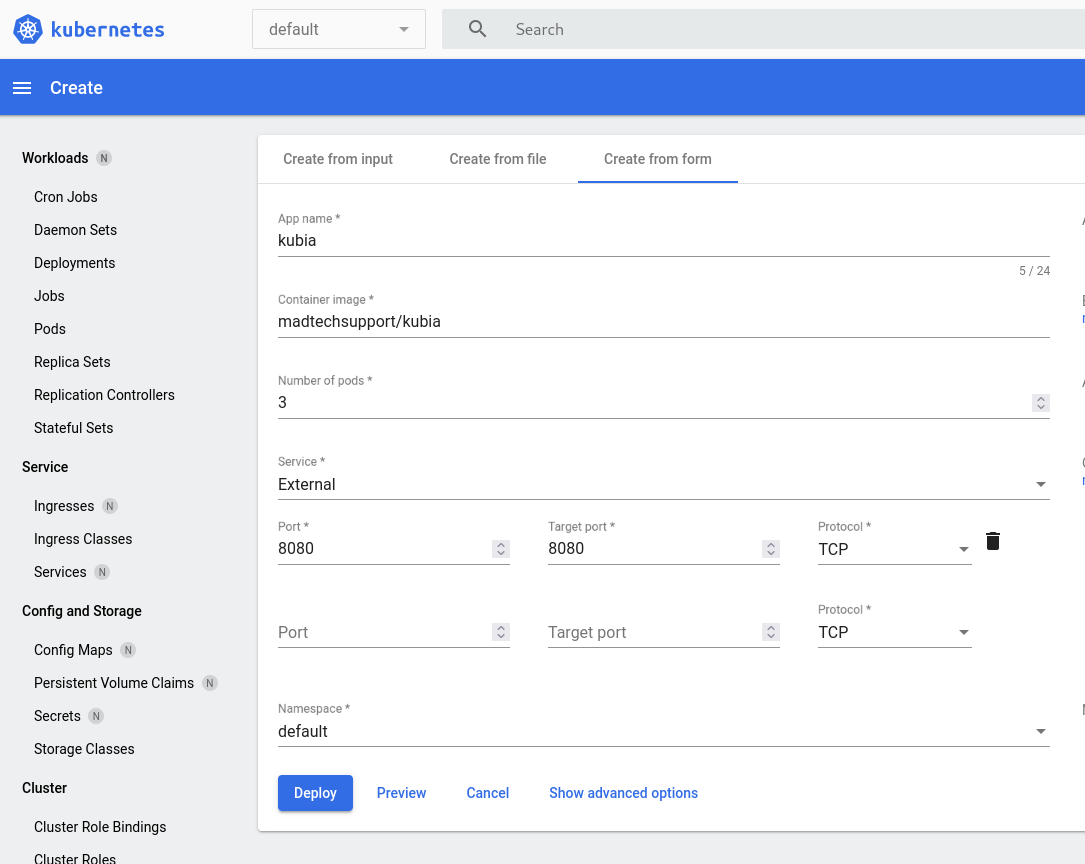
After feeding all the deployment values into the “Create from form” I can press the “Preview” button and see the YAML or JSON, I suppose that’s a handy “lazy” way to get started with the YAML config? (perhaps, but it only provides the deployment definition but not other things that will need to be created like the service definition).
apiVersion: apps/v1
kind: Deployment
metadata:
name: kubia
namespace: default
labels:
k8s-app: kubia
annotations:
description: Test deployment
spec:
replicas: 3
selector:
matchLabels:
k8s-app: kubia
template:
metadata:
name: kubia
labels:
k8s-app: kubia
annotations:
description: Test deployment
spec:
containers:
- name: kubia
image: madtechsupport/kubia
securityContext:
privileged: false
Very cool watching the deployment take place via the dashboard! Next work out how to connect to the service. Starting with:
[warren@madtechsupport kubia]$ minikube kubectl -- get services
NAME TYPE CLUSTER-IP EXTERNAL-IP PORT(S) AGE
kubernetes ClusterIP 10.96.0.1 <none> 443/TCP 5d20h
kubia LoadBalancer 10.110.71.234 <pending> 8080:31987/TCP 3m31s
The “Create from form” takes the values entered into the form and creates not only the deployment definition but also the service defintion and anything else required. So a service of type LoadBalancer is also created. I want to learn more about the deployment so I’ll try get deployments to get more information about what was deployed:
[warren@madtechsupport kubia]$ minikube kubectl -- get deployments
NAME READY UP-TO-DATE AVAILABLE AGE
kubia 3/3 3 3 8m51s
[warren@madtechsupport kubia]$ minikube kubectl -- describe deployment kubia
Name: kubia
Namespace: default
CreationTimestamp: Thu, 19 Jan 2023 11:54:36 +0000
Labels: k8s-app=kubia
Annotations: deployment.kubernetes.io/revision: 1
description: Test deployment
Selector: k8s-app=kubia
Replicas: 3 desired | 3 updated | 3 total | 3 available | 0 unavailable
StrategyType: RollingUpdate
MinReadySeconds: 0
RollingUpdateStrategy: 25% max unavailable, 25% max surge
Pod Template:
Labels: k8s-app=kubia
Annotations: description: Test deployment
Containers:
kubia:
Image: madtechsupport/kubia
Port: <none>
Host Port: <none>
Environment: <none>
Mounts: <none>
Volumes: <none>
Conditions:
Type Status Reason
---- ------ ------
Available True MinimumReplicasAvailable
Progressing True NewReplicaSetAvailable
OldReplicaSets: <none>
NewReplicaSet: kubia-9b7fdf9f8 (3/3 replicas created)
Events:
Type Reason Age From Message
---- ------ ---- ---- -------
Normal ScalingReplicaSet 9m5s deployment-controller Scaled up replica set kubia-9b7fdf9f8 to 3
No mention there that I can see about a “load balancer” (I think because the creation of the service is not directly connected to the deployment), I notice that the Pod template shows empty Port and Host Port and in the get services output there is the appearance of 31987 as a port number. Describing the pod (use the dashboard or get pods to get the pod id) also reveals nothing about the container port 8080 or a load balancer:
[warren@madtechsupport kubia]$ minikube kubectl -- describe pod kubia-9b7fdf9f8-47gzq
Name: kubia-9b7fdf9f8-47gzq
Namespace: default
Priority: 0
Service Account: default
Node: minikube-m02/192.168.39.232
Start Time: Thu, 19 Jan 2023 11:54:36 +0000
Labels: k8s-app=kubia
pod-template-hash=9b7fdf9f8
Annotations: description: Test deployment
Status: Running
IP: 172.17.0.3
IPs:
IP: 172.17.0.3
Controlled By: ReplicaSet/kubia-9b7fdf9f8
Containers:
kubia:
Container ID: docker://42e33f7773aaa5bfc51527298c87f825be4ba8286bfc3666cc3f281666a7c3aa
Image: madtechsupport/kubia
Image ID: docker-pullable://madtechsupport/kubia@sha256:d2b8d4cad234f94365658e08db36cba1cf91c340009278d38ad2f158c3db488f
Port: <none>
Host Port: <none>
State: Running
Started: Thu, 19 Jan 2023 11:54:39 +0000
Ready: True
Restart Count: 0
Environment: <none>
Mounts:
/var/run/secrets/kubernetes.io/serviceaccount from kube-api-access-bnjtl (ro)
Conditions:
Type Status
Initialized True
Ready True
ContainersReady True
PodScheduled True
Volumes:
kube-api-access-bnjtl:
Type: Projected (a volume that contains injected data from multiple sources)
TokenExpirationSeconds: 3607
ConfigMapName: kube-root-ca.crt
ConfigMapOptional: <nil>
DownwardAPI: true
QoS Class: BestEffort
Node-Selectors: <none>
Tolerations: node.kubernetes.io/not-ready:NoExecute op=Exists for 300s
node.kubernetes.io/unreachable:NoExecute op=Exists for 300s
Events:
Type Reason Age From Message
---- ------ ---- ---- -------
Normal Scheduled 11m default-scheduler Successfully assigned default/kubia-9b7fdf9f8-47gzq to minikube-m02
Normal Pulling 11m kubelet Pulling image "madtechsupport/kubia"
Normal Pulled 11m kubelet Successfully pulled image "madtechsupport/kubia" in 1.973817374s
Normal Created 11m kubelet Created container kubia
Normal Started 11m kubelet Started container kubia
No appearance of a port number for this pod, so how am I going to get this application to work? Well, there was some learning invovled here, but it turns out that there is no need to get into describing what port the container will be listening on, not when Kubernetes will make is so that:
Any port which is listening on the default “0.0.0.0” address inside a container will be accessible from the network
Here is a good starting place for reading about this.
Running get services again:
[warren@madtechsupport kubia]$ minikube kubectl -- get services
NAME TYPE CLUSTER-IP EXTERNAL-IP PORT(S) AGE
kubernetes ClusterIP 10.96.0.1 <none> 443/TCP 6d1h
kubia LoadBalancer 10.110.71.234 <pending> 8080:31987/TCP 4h20m
I can see that the LoadBalance is mapping port 8080 on the CLUSTER-IP to port 31987 inside the cluster.
Describe the service:
[warren@madtechsupport kubia]$ minikube kubectl -- describe service kubia
Name: kubia
Namespace: default
Labels: k8s-app=kubia
Annotations: description: Test deployment
Selector: k8s-app=kubia
Type: LoadBalancer
IP Family Policy: SingleStack
IP Families: IPv4
IP: 10.110.71.234
IPs: 10.110.71.234
Port: tcp-8080-8080-jh4nc 8080/TCP
TargetPort: 8080/TCP
NodePort: tcp-8080-8080-jh4nc 31987/TCP
Endpoints: 172.17.0.6:8080,172.17.0.7:8080,172.17.0.8:8080
Session Affinity: None
External Traffic Policy: Cluster
Events: <none>
Decribing the service is more revealing, I can see mention of both port 8080 and 31987. I had to ask about this but the “ports” output from describe services can be interpreted as:
Port: service.spec.ports.name service.spec.ports.port/service.spec.ports.protocol
TargetPort: service.spec.ports.targetPort/service.spec.ports.protocol
NodePort: service.spec.ports.name service.spec.ports.nodePort/service.spec.ports.protocol
So what we have in the above describe service output is:
service.spec.ports.name: tcp-8080-8080-jh4nc
service.spec.ports.port: 8080
service.spec.ports.protocol: TCP
service.spec.ports.targetPort: 8080
service.spec.ports.nodePort: 31987
An explanation of what the different ports are can be found in the documentation and in presentations like this one.
Combining the above info with what was entered into the “Create from form”:
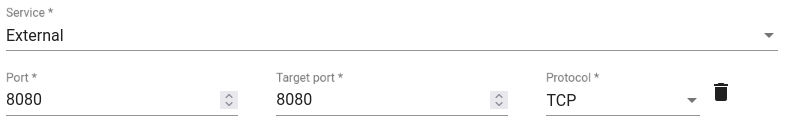
The LoadBalancer service is listening on port 8080 because that was the instruction provided during the “Create from form” setup. This is confirmed using describe service where it listed as Port: tcp-8080-8080-jh4nc 8080/TCP and in the output of get services as well (8080:31987/TCP). The port that the containers are using is port 8080, this we know when inspecting the containers and reviewing how they were created (www.listen(8080);). We’ve also instructed the service to target this port (TargetPort: 8080/TCP) on the containers (I assume that some containers much have multiple active ports and so Kubernetes will need to know which port to target for which service in such cases). Between the container port and the load balance port Kubernetes takes care of the rest, there was no place to enter the node port in the “Create from form” and so Kubernetes automatically maps the container port (8080) to the node port (31987) in this example. That in my head, at least, completes the chain from container (pod) to node to load balancer.
That’s all well and good for the ports but what about the IP addresses for accessing the load balancer. In the get services output the EXTERNAL-IP is described as <pending>.
Did some more reading about what the EXTERNAL-IP with status <pending> means and compared that with the documentation for creating an external load balancer:
When creating a Service, you have the option of automatically creating a cloud load balancer.
I’ve decided that EXTERNAL-IP with status <pending> in get services and the absense of LoadBalancer Ingress: in describe services indicates that there is no load balancer and that is because this cluster is no in a supported cloud environment. So, I’m thinking that I’ll need to update the deployment to use a different service type… or not…
After some more reading and playing around I settled on three approaches for making the Kubia (test application) service available to a browser on my local workstation.
The first was just to open the node’s INTERNAL-IP (get that from using get nodes -o wide) in the browser using the nodePort (from describe service kubia) for example curl http://192.168.39.165:31987. This was quite interesting. For the node with only one pod hitting the node INTERNAL-IP and nodePort directly either produces a successful result e.g You've hit the Docker container kubia-9b7fdf9f8-6c7t4 or 404 page not found or url: (7) Failed to connect to 192.168.39.232 port 31987 after 2 ms: Connection refused in a random order. For the node with two pods hitting the node INTERNAL-IP and nodePort directly either produces a successful result that varies between either of the two containers or a third result curl: (7) Failed to connect to 192.168.39.232 port 31987 after 3063 ms: No route to host, again in a random order.
The second was to use the minikube tunnel, from what I can tell, it’s a drop in replacement for a “cloud loadbalancer” when working locally with minikube.
Turn on minikube tunnel:
[warren@madtechsupport kubia]$ minikube tunnel
Status:
machine: minikube
pid: 8700
route: 10.96.0.0/12 -> 192.168.39.165
minikube: Running
services: [kubia]
errors:
minikube: no errors
router: no errors
loadbalancer emulator: no errors
And in a separate terminal check the status of the services:
[warren@madtechsupport kubia]$ minikube kubectl -- get services
NAME TYPE CLUSTER-IP EXTERNAL-IP PORT(S) AGE
kubernetes ClusterIP 10.96.0.1 <none> 443/TCP 6d6h
kubia LoadBalancer 10.110.71.234 10.110.71.234 8080:31987/TCP 9h
After enabling minikube tunnel the EXTERNAL-IP for the service appears, so does LoadBalancer Ingress: in the describe service kubia output and the new “External Endpoint” is reachable from the local network
[warren@madtechsupport kubia]$ curl http://10.110.71.234:8080
You've hit the Docker container kubia-9b7fdf9f8-6c7t4
[warren@madtechsupport kubia]$ curl http://10.110.71.234:8080
You've hit the Docker container kubia-9b7fdf9f8-6c7t4
[warren@madtechsupport kubia]$ curl http://10.110.71.234:8080
You've hit the Docker container kubia-9b7fdf9f8-69q2s
[warren@madtechsupport kubia]$ curl http://10.110.71.234:8080
You've hit the Docker container kubia-9b7fdf9f8-j7lt5
[warren@madtechsupport kubia]$ curl http://10.110.71.234:8080
You've hit the Docker container kubia-9b7fdf9f8-6c7t4
[warren@madtechsupport kubia]$ curl http://10.110.71.234:8080
You've hit the Docker container kubia-9b7fdf9f8-6c7t4
[warren@madtechsupport kubia]$ curl http://10.110.71.234:8080
You've hit the Docker container kubia-9b7fdf9f8-6c7t4
[warren@madtechsupport kubia]$ curl http://10.110.71.234:8080
You've hit the Docker container kubia-9b7fdf9f8-69q2s
[warren@madtechsupport kubia]$ curl http://10.110.71.234:8080
You've hit the Docker container kubia-9b7fdf9f8-69q2s
The load balancer now works with minikube tunnel effectively filling in for the “cloud load balancer” and no matter how many times the url reloaded we always get a valid response from one of the three pods.
The third approach I tried was to create a new kubia-service and make that accessable using the externalIPs. It didn’t work at first because I made the mistake of assigning “any old IP” address from the external subnet to be the service externalIPs. Kubernetes is smart but maybe not that smart! Reading the external IP documentation it states:
If there are external IPs that route to one or more cluster nodes, Kubernetes Services can be exposed on those
externalIPs.
The Service definition I used was:
apiVersion: v1
kind: Service
metadata:
name: kubia-service
spec:
selector:
k8s-app: kubia
ports:
- name: http
protocol: TCP
port: 8080
targetPort: 8080
externalIPs:
- 192.168.39.119
With the externalIPs in the kubia-service set to be the IP of the minikube node and that started working too:
[warren@madtechsupport kubia]$ minikube kubectl -- get services
NAME TYPE CLUSTER-IP EXTERNAL-IP PORT(S) AGE
kubernetes ClusterIP 10.96.0.1 <none> 443/TCP 6d6h
kubia LoadBalancer 10.110.71.234 10.110.71.234 8080:31987/TCP 9h
kubia-service ClusterIP 10.109.244.92 192.168.39.165 8080/TCP 3h50m
[warren@madtechsupport kubia]$ curl http://192.168.39.165:8080
You've hit the Docker container kubia-9b7fdf9f8-69q2s
[warren@madtechsupport kubia]$ curl http://192.168.39.165:8080
You've hit the Docker container kubia-9b7fdf9f8-6c7t4
[warren@madtechsupport kubia]$ curl http://192.168.39.165:8080
You've hit the Docker container kubia-9b7fdf9f8-6c7t4
[warren@madtechsupport kubia]$ curl http://192.168.39.165:8080
You've hit the Docker container kubia-9b7fdf9f8-j7lt5
[warren@madtechsupport kubia]$ curl http://192.168.39.165:8080
You've hit the Docker container kubia-9b7fdf9f8-j7lt5
[warren@madtechsupport kubia]$ curl http://192.168.39.165:8080
You've hit the Docker container kubia-9b7fdf9f8-6c7t4
[warren@madtechsupport kubia]$ curl http://192.168.39.165:8080
You've hit the Docker container kubia-9b7fdf9f8-69q2s
[warren@madtechsupport kubia]$ curl http://192.168.39.165:8080
You've hit the Docker container kubia-9b7fdf9f8-j7lt5
Interestingly that also works in a load balancer fashion, making all three pods accessible.