Gnome Boxes
I’ve been using Gnome Boxes to create virtual machines for testing purposes. Mainly comparing the results of running different commands without disrupting my workstation. Along the way I’ve noticed/learned a couple of things about Gnome Boxes that I’ve documented on this page. It started with the warning message “Virtualisation extensions are unavailable on your system. Check your BIOS settings to enable them”, I’m not sure if I did something to cause this or not, since on a Fedora 37 Workstation default installation things mostly just work:
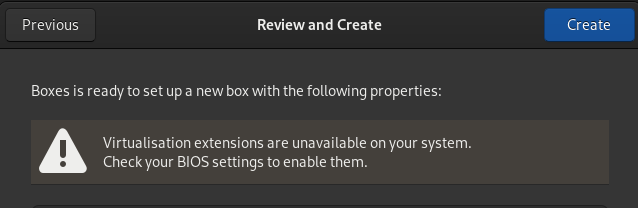
The first command I learned about for investigating the further was gnome-boxes --checks
[warren@madtechsupport ~]$ gnome-boxes --checks
(gnome-boxes:7105): Boxes-WARNING **: 11:31:24.256: util-app.vala:442: Failed to execute child process ?virsh? (No such file or directory)
• The CPU is capable of virtualization: yes
• The KVM module is loaded: yes
• Libvirt KVM guest available: no
• Boxes storage pool available: no
Could not get “gnome-boxes” storage pool information from libvirt. Make sure “virsh -c qemu:///session pool-dumpxml gnome-boxes” is working.
• The SELinux context is default: yes
Report bugs to <http://gitlab.gnome.org/gnome/gnome-boxes/issues>.
Boxes home page: <https://wiki.gnome.org/Apps/Boxes>.
The fix for the warning message is kind of contained in the output of gnome-boxes --checks and the fix was to work though the installation steps (sudo dnf install @virtualization) described in the Installing virtualisation software documentation. It turns out I was missing some of the required virtualisation packages.
I did also check for hardware virtualisation support using a few commands:
[warren@madtechsupport ~]$ egrep '^flags.*(vmx|svm)' /proc/cpuinfo
flags : fpu vme de pse tsc msr pae mce cx8 apic sep mtrr pge mca cmov pat pse36 clflush dts acpi mmx fxsr sse sse2 ss ht tm pbe syscall nx pdpe1gb rdtscp lm constant_tsc art arch_perfmon pebs bts rep_good nopl xtopology nonstop_tsc cpuid aperfmperf pni pclmulqdq dtes64 monitor ds_cpl vmx est tm2 ssse3 sdbg fma cx16 xtpr pdcm pcid sse4_1 sse4_2 x2apic movbe popcnt tsc_deadline_timer aes xsave avx f16c rdrand lahf_lm abm 3dnowprefetch cpuid_fault invpcid_single pti ssbd ibrs ibpb stibp tpr_shadow vnmi flexpriority ept vpid ept_ad fsgsbase tsc_adjust bmi1 avx2 smep bmi2 erms invpcid mpx rdseed adx smap clflushopt intel_pt xsaveopt xsavec xgetbv1 xsaves dtherm ida arat pln pts hwp hwp_notify hwp_act_window hwp_epp md_clear flush_l1d arch_capabilities
flags : fpu vme de pse tsc msr pae mce cx8 apic sep mtrr pge mca cmov pat pse36 clflush dts acpi mmx fxsr sse sse2 ss ht tm pbe syscall nx pdpe1gb rdtscp lm constant_tsc art arch_perfmon pebs bts rep_good nopl xtopology nonstop_tsc cpuid aperfmperf pni pclmulqdq dtes64 monitor ds_cpl vmx est tm2 ssse3 sdbg fma cx16 xtpr pdcm pcid sse4_1 sse4_2 x2apic movbe popcnt tsc_deadline_timer aes xsave avx f16c rdrand lahf_lm abm 3dnowprefetch cpuid_fault invpcid_single pti ssbd ibrs ibpb stibp tpr_shadow vnmi flexpriority ept vpid ept_ad fsgsbase tsc_adjust bmi1 avx2 smep bmi2 erms invpcid mpx rdseed adx smap clflushopt intel_pt xsaveopt xsavec xgetbv1 xsaves dtherm ida arat pln pts hwp hwp_notify hwp_act_window hwp_epp md_clear flush_l1d arch_capabilities
flags : fpu vme de pse tsc msr pae mce cx8 apic sep mtrr pge mca cmov pat pse36 clflush dts acpi mmx fxsr sse sse2 ss ht tm pbe syscall nx pdpe1gb rdtscp lm constant_tsc art arch_perfmon pebs bts rep_good nopl xtopology nonstop_tsc cpuid aperfmperf pni pclmulqdq dtes64 monitor ds_cpl vmx est tm2 ssse3 sdbg fma cx16 xtpr pdcm pcid sse4_1 sse4_2 x2apic movbe popcnt tsc_deadline_timer aes xsave avx f16c rdrand lahf_lm abm 3dnowprefetch cpuid_fault invpcid_single pti ssbd ibrs ibpb stibp tpr_shadow vnmi flexpriority ept vpid ept_ad fsgsbase tsc_adjust bmi1 avx2 smep bmi2 erms invpcid mpx rdseed adx smap clflushopt intel_pt xsaveopt xsavec xgetbv1 xsaves dtherm ida arat pln pts hwp hwp_notify hwp_act_window hwp_epp md_clear flush_l1d arch_capabilities
flags : fpu vme de pse tsc msr pae mce cx8 apic sep mtrr pge mca cmov pat pse36 clflush dts acpi mmx fxsr sse sse2 ss ht tm pbe syscall nx pdpe1gb rdtscp lm constant_tsc art arch_perfmon pebs bts rep_good nopl xtopology nonstop_tsc cpuid aperfmperf pni pclmulqdq dtes64 monitor ds_cpl vmx est tm2 ssse3 sdbg fma cx16 xtpr pdcm pcid sse4_1 sse4_2 x2apic movbe popcnt tsc_deadline_timer aes xsave avx f16c rdrand lahf_lm abm 3dnowprefetch cpuid_fault invpcid_single pti ssbd ibrs ibpb stibp tpr_shadow vnmi flexpriority ept vpid ept_ad fsgsbase tsc_adjust bmi1 avx2 smep bmi2 erms invpcid mpx rdseed adx smap clflushopt intel_pt xsaveopt xsavec xgetbv1 xsaves dtherm ida arat pln pts hwp hwp_notify hwp_act_window hwp_epp md_clear flush_l1d arch_capabilities
I think I prefer this one (less output!):
[warren@madtechsupport ~]$ lscpu|grep Virtual
Virtualization: VT-x
After installing the virtualisation group packages and checking for CPU virtualisation support gnome-boxes --checks now passes all checks:
Complete!
[warren@madtechsupport ~]$ gnome-boxes --checks
• The CPU is capable of virtualization: yes
• The KVM module is loaded: yes
• Libvirt KVM guest available: yes
• Boxes storage pool available: yes
• The SELinux context is default: yes
Report bugs to <http://gitlab.gnome.org/gnome/gnome-boxes/issues>.
Boxes home page: <https://wiki.gnome.org/Apps/Boxes>.
A side note, dnf group list --installed produces short output that doesn’t make sense to me. After reading through this page I learned about dnf group list --hidden which provided a better picture of what groups are installed:
[warren@madtechsupport ~]$ dnf group list --installed
Last metadata expiration check: 0:01:59 ago on Fri 10 Feb 2023 11:24:18 GMT.
Installed Environment Groups:
Fedora Workstation
Installed Groups:
Container Management
LibreOffice
[warren@madtechsupport ~]$ dnf group list --hidden
Last metadata expiration check: 0:02:12 ago on Fri 10 Feb 2023 11:24:18 GMT.
Available Environment Groups:
Fedora Custom Operating System
Minimal Install
Fedora Server Edition
Fedora Cloud Server
KDE Plasma Workspaces
Xfce Desktop
LXDE Desktop
LXQt Desktop
Cinnamon Desktop
MATE Desktop
Sugar Desktop Environment
Deepin Desktop
Development and Creative Workstation
Web Server
Infrastructure Server
Basic Desktop
i3 desktop
Installed Environment Groups:
Fedora Workstation
Installed Groups:
Anaconda tools
base-x
Container Management
Core
Firefox Web Browser
Fonts
GNOME
Guest Desktop Agents
Hardware Support
LibreOffice
Multimedia
Common NetworkManager Submodules
Printing Support
Virtualisation
Fedora Workstation product core
Available Groups:
3D Printing
Administration Tools
Audio Production
Authoring and Publishing
Basic Desktop
Buildsystem building group
C Development Tools and Libraries
Cinnamon
Bootloader tools for Cloud images
Cloud Infrastructure
Cloud Management Tools
Cloud Server Tools
Compiz
Critical Path (Applications)
Critical Path (Base)
Critical Path (Deepin desktop)
Critical Path (GNOME)
Critical Path (KDE)
Critical Path (LXDE)
Critical Path (LXQt)
Critical Path (Server)
Critical Path (standard)
Critical Path (Xfce)
D Development Tools and Libraries
Deepin Desktop Environment
Deepin Desktop Applications
Media packages for Deepin Desktop
Deepin Desktop Office
Design Suite
Development Libraries
Development Tools
Dial-up Networking Support
Directory Server
DNS Name Server
Dogtag Certificate System
Domain Membership
Editors
Educational Software
Electronic Lab
Engineering and Scientific
Enlightenment
Fedora Packager
Font design and packaging
FreeIPA Server
FTP Server
Games and Entertainment
Extra games for the GNOME Desktop
GNOME Software Development
Graphical Internet
Graphics
Guest Agents
High Availability
HAProxy
Haskell
Headless Management
i3 window manager
i3 window manager (supplemental packages)
Input Methods
Java
Java Development
Java Application Server
KDE Applications
KDE
KDE Educational applications
KDE Multimedia support
KDE Office
KDE Software Development
KDE Telepathy
KDE Frameworks 5 Software Development
Legacy Fonts
Legacy Network Server
LibreOffice Development
Load Balancer
Applications for the LXDE Desktop
LXDE
Multimedia support for LXDE
LXDE Office
Applications for the LXQt Desktop
LXQt
Translations of LXQt
Multimedia support for LXQt
LXQt Office
Mail Server
MATE Applications
MATE
Milkymist
MinGW cross-compiler
MongoDB
MariaDB (MySQL) Database
Network Servers
Neuron Modelling Simulators
News Server
OCaml
Office/Productivity
Perl Development
Perl for Web
A phone/tablet UX environment
PHP
VMware Platform Support
Python Classroom
Python Science
Robotics
RPM Development Tools
Ruby
Ruby on Rails
Security Lab
Server Configuration Tools
Hardware Support for Server Systems
Fedora Server product core
Windows File Server
Sound and Video
PostgreSQL Database
Standard
Additional Sugar Activities
Sugar Desktop Environment
System Tools
Text-based Internet
Tomcat
Vagrant with libvirt support
Headless Virtualization
Basic Web Server
Window Managers
Fedora Workstation ostree support
X Software Development
Applications for the Xfce Desktop
Xfce
Extra plug-ins for the Xfce panel
Multimedia support for Xfce
Xfce Office
Xfce Software Development
XMonad
XMonad for MATE
Boxes doesn’t need root privileges to run
Boxes pretty much “just works” on Fedora irrespective of the user account type. A non-privileged user (rootless) can start gnome-boxes create a virtual machine, take snapshots, drag and drop files from their desktop to the vm desktop and when they are finished delete the vm. All without once using the sudo command. When compared to other virtualisation experinces e.g minikube on Fedora that does require root privileges and the use of the sudo command I was interested in learning how Boxes can seemingly do the same without needing sudo. In the end I asked about this in the Fedora forum and learned that it’s related to architectural choices made by each application.
- Boxes uses qemu:///session where each user has their own VM, at the expense of system wide networking capabilities.
- Minikube uses qemu:///system which provides system level networking support but the VM will run as the user
qemu.
Monolithic (libvirtd) vs Modular (virtqemud)
On my Fedora 37 workstation I went looking for the listening libvirtd daemon and wasn’t able to find it. This is because the modular driver daemons are now the default in libvirt, replacing the monolithic libvirtd.